



<aside> <img src="/icons/gradebook_gray.svg" alt="/icons/gradebook_gray.svg" width="40px" /> We've created a free course for you, covering everything you need to know.
Explore our free course to learn everything about our latest feature!
</aside>

https://apps.apple.com/us/app/controller-for-homekit/id1198176727?ct=controllerwebsite
<aside> <img src="/icons/home_green.svg" alt="/icons/home_green.svg" width="40px" /> Setup your home, rooms, and zones. Create automations and scenes. Manage accessories and their services
</aside>
Advanced HomeKit Notifications
With them, your home can notify you about everything important and lets you immediately respond with the right actions.**

They make your smart home smart. Nevertheless, Apple’s Home app gives you a simplified and limited view of HomeKit’s automations.
Controller lets you leverage all HomeKit features to create the best automations possible, and we put a lot of effort into making it as smooth as possible.
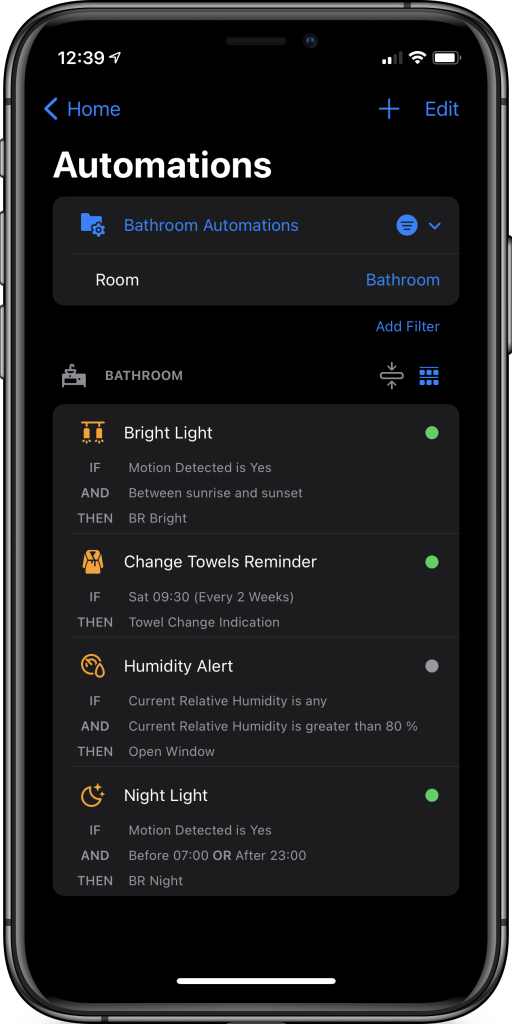
Create a detailed Floor Plan of your home using the LiDAR sensor on your iPhone or iPad and control your HomeKit accessories directly through the Floor Plan.
Control devices, monitor sensors, navigate rooms, and execute scenes or workflows with ease.

With Controller, you can also use all vendor-specific characteristics.
