
Many HomeKit Accessories come with a setup code. You need it to add the Accessory to your Home, and you need it again if you want to reconnect the Accessory later. It's really annoying when you require the code but can't find it. Or if it's printed on the Accessory, but the Accessory is in a hard-to-reach place in your Home.
Controller can store all your codes for you so that they are always at hand when you need them.
It's hard to keep track of your Accessories, especially in a large home. Controller will show you all your Accessories with a setup code to see which codes are missing quickly.

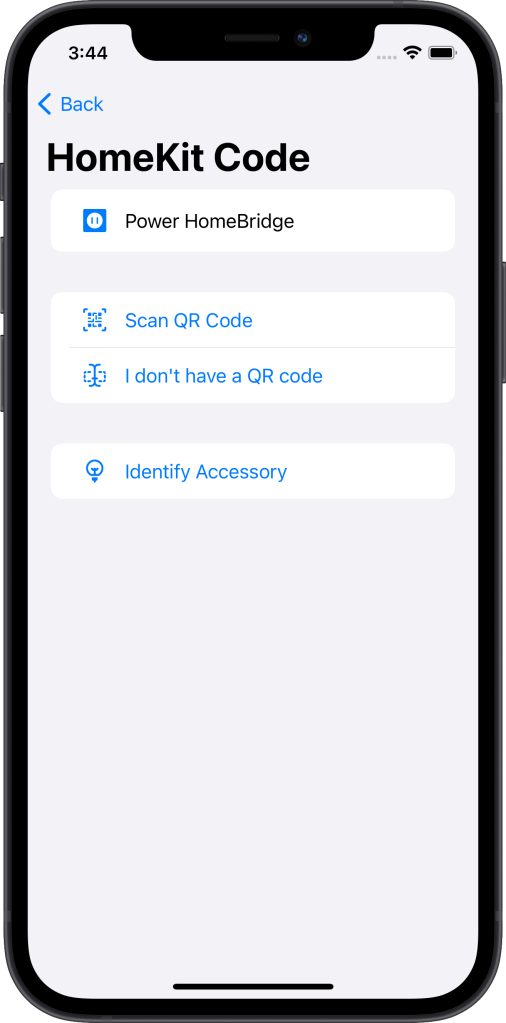
Add new codes quickly with a simple scan in the app. In addition, you can add setup codes without a QR code manually.
Each Backup contains your setup codes. When you restore your Home and need to reconnect Accessories, Controller will show you the correct codes and make the process even easier.
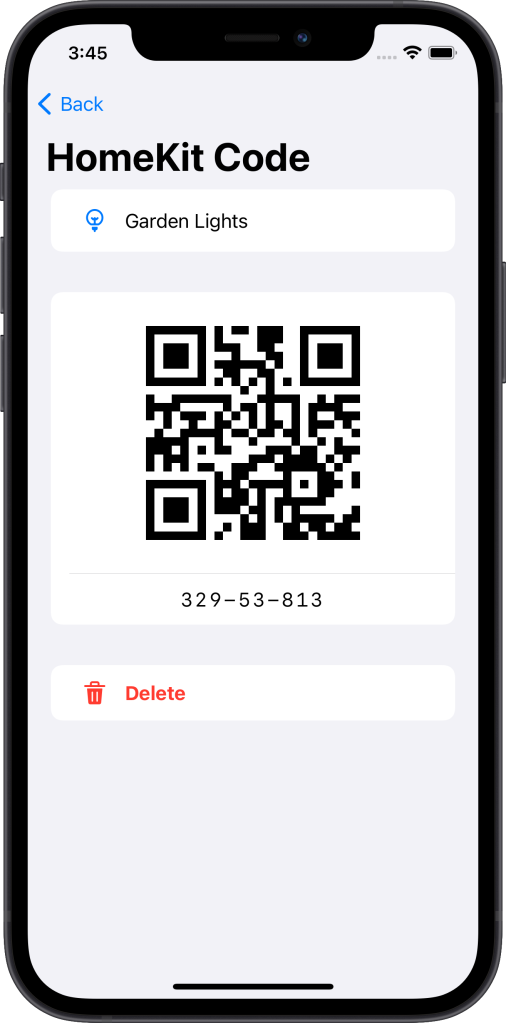
Export a pdf document containing all your setup codes to keep them safe wherever you want. You can also print them to have a handy physical copy.