
HomeKit users love their cameras, and our camera view lets them shine. It's the best way to keep an eye on your Home from anywhere on your iPhone, iPad, or Mac.
See all your cameras in the overview and start their live feeds simultaneously. Touch and hold a camera to sort them, hide cameras or start the live stream of a single camera.

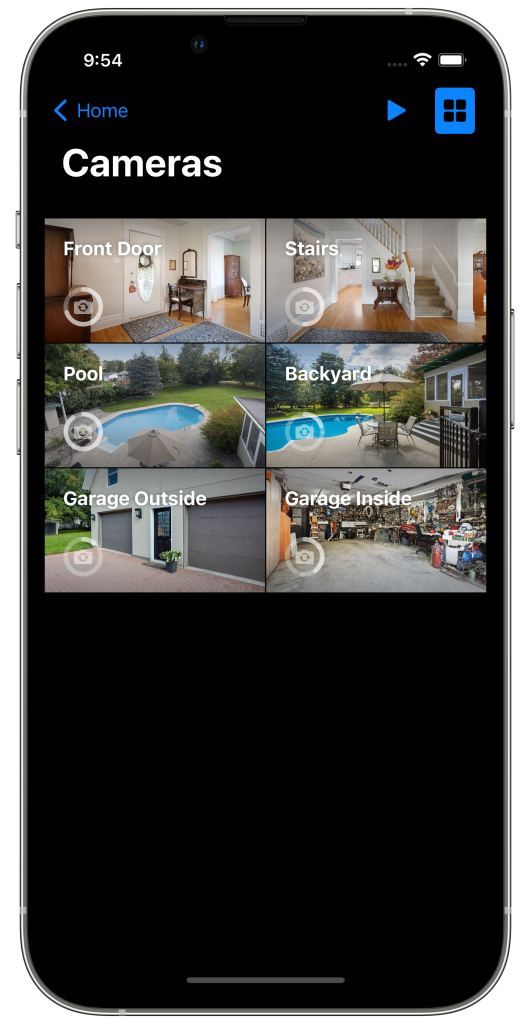

Tap a camera to view its feed in fullscreen. Here you can zoom, use the intercom, and execute Scenes in the camera's room. For example, turn on the lights to see what's happening in the room.
