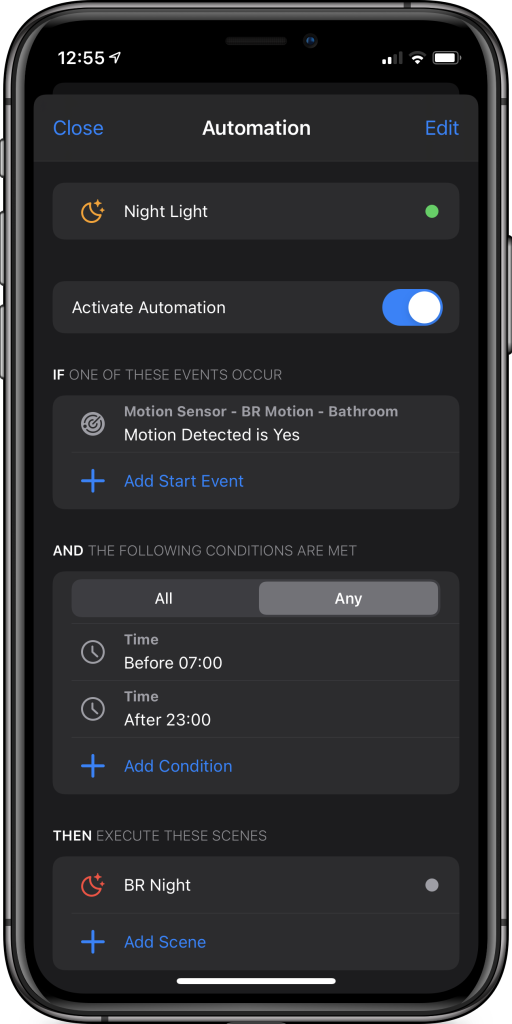
Automations are a crucial component of HomeKit. They make your smart home smart. Nevertheless, Apple's Home app gives you a simplified and limited view of HomeKit's automations. Controller lets you leverage all HomeKit features to create the best automations possible, and we put a lot of effort into making it as smooth as possible.
In a smart home, it's essential to know what your automations do. Controller's structured representation makes it easy to grasp the purpose of an automation at a glance. The simple structure helps you to achieve what you want efficiently.
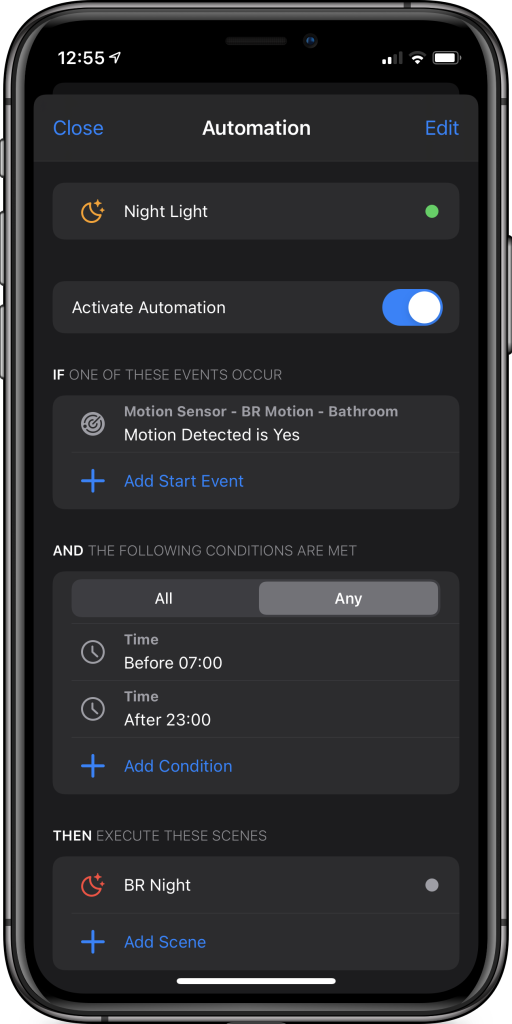
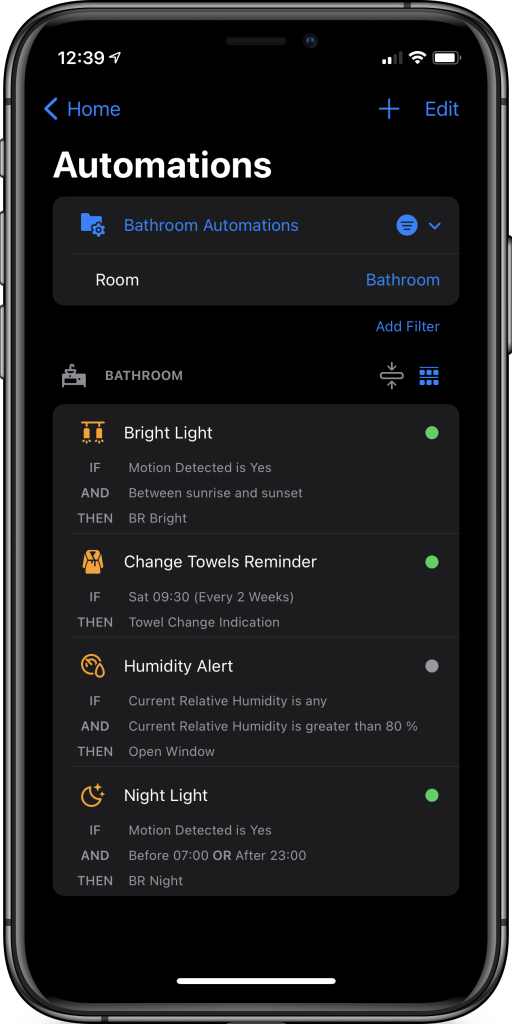
Most setups have an ever-growing number of automations, and it becomes harder and harder to keep track of them. With Smart Folders, you can group automations and give your setup structure, making it much more manageable.
Create periodically repeated automations to execute scenes in fixed time intervals. If you want an automation to run "every 6 hours", "every 2 days", or something comparable, then time-based automations are the solution.


It's cumbersome to create each automation from scratch. With Controller, you can clone existing automations to use them as a starting point. For time-based automations, it's also possible to automatically create similar automations for different days of the week.