
Homes are as individual as their owners, who carefully craft their look and feel to match their imaginations. We want you to feel at home while looking at your HomeKit setup. Therefore Controller gives you several customization options.
Put a picture of your home on the menu. It's a great indicator of which home is currently selected. If you don't like the image, you can also choose to hide it.

Icons make the app look better, yet are also quite useful.
They act as a visual cue and help you to navigate the app faster.
We took care to choose suitable default icons for you. However, it's much better to have distinct icons in your setup. Because of this Controller automatically tries to guess icons that fit your setup best.
If you're not satisfied with the choice, you can manually pick from our selection of more than 200 icons.

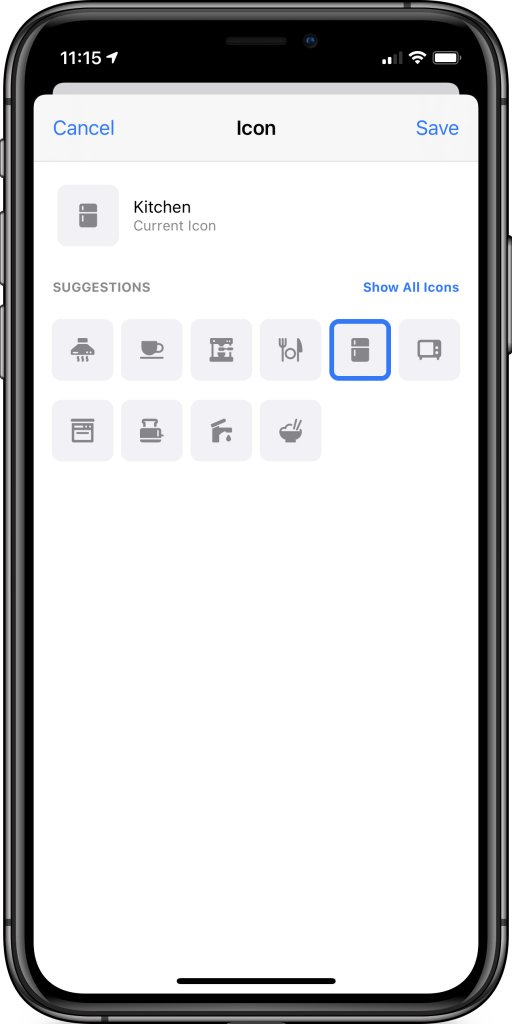
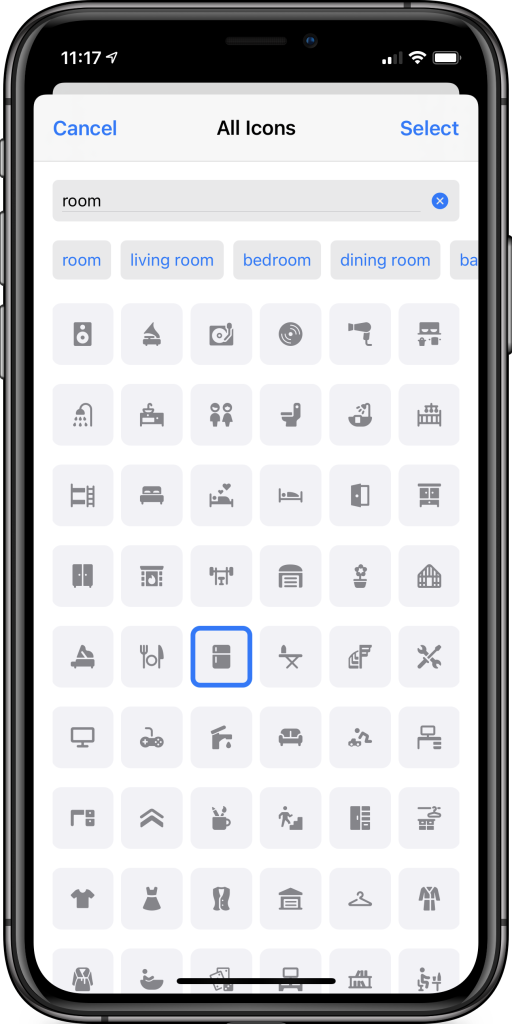
It's common to use rooms as an entry point when you look for something in your setup. Changing your rooms' order so that your most important rooms are on top will help you find things quickly.
